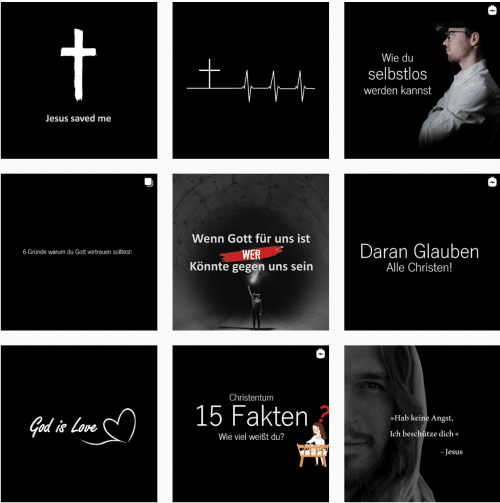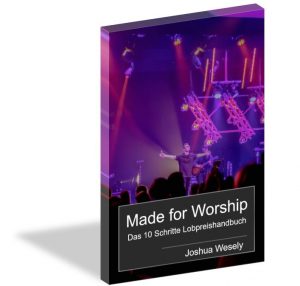In today’s world, it is essential to have a smartphone that can keep up with our daily needs and demands. However, sometimes these modern devices can create some unexpected hurdles that can be frustrating for users. One of the common issues that ZTE N9560 users face is getting locked out of their device due to Google verification. But don’t worry; we’ve got you covered.
What is Google Verification?
Google verification is a security feature introduced by Google to protect its users‘ data from being stolen or misused. It requires the user to log in using the original Google account that was used to set up the phone after performing a factory reset or when switching to a different Google account on the phone. This process helps ensure the phone’s owner has authorized access to the device and ensures that the phone cannot be accessed without permission.
Why do You Need to Bypass Google Verification on ZTE N9560?
If you have recently performed a factory reset on your ZTE(firmware) N9560 or switched to a new Google account, you may encounter the Google verification screen when trying to access your device. This screen asks for the email address and password associated with the previous Google account. If you do not remember or have access to that account, you will not be able to use your phone properly, and this is where bypassing Google verification comes in handy.
Step-by-Step Guide to Bypass Google Verification on ZTE N9560
Before starting the process, make sure that your phone is charged, and you have a stable internet connection. Follow these easy steps to bypass Google verification on your ZTE N9560:
Step 1: Insert a SIM Card
Insert a SIM card into your ZTE N9560 to be able to use the phone’s dialer. If you do not have a SIM card, you can borrow one from a friend or family member temporarily.
Step 2: Begin the Setup Wizard
Power on your ZTE N9560 and follow the device setup wizard until you reach the Google account verification screen. You will be prompted to enter the previous Google account email address and password. Here, you need to follow these steps:
Step 3: Add a New Google Account
Now, you need to add a new Google account to bypass the Google verification process successfully. Follow these steps:
Step 4: Enjoy Using Your ZTE N9560
Congratulations! You have successfully bypassed Google verification on your ZTE N9560. Now you can use your phone without any limitations and enjoy all its features.
Conclusion
Getting locked out of your ZTE N9560 due to Google verification can be frustrating, but it is not the end of the world. With this step-by-step guide, you can quickly bypass Google verification and regain access to your device. Make sure that you follow each step precisely to avoid any errors and complete the process smoothly.